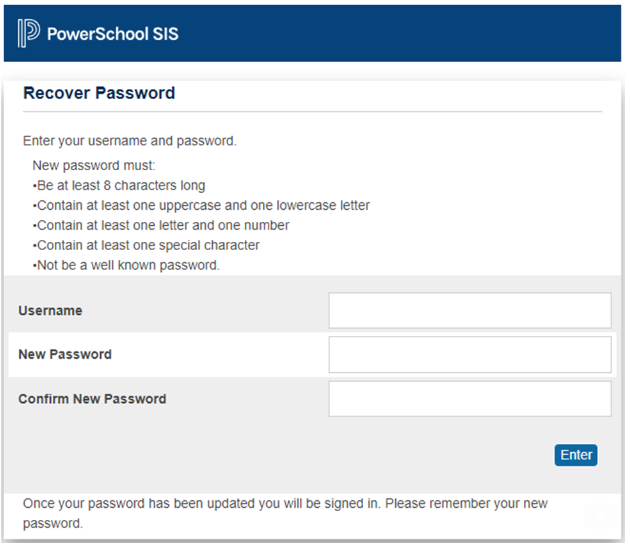updated 2024-08-07
PowerSchool
The Weber School District uses PowerSchool as its Student Information System. All parents/guardians are encouraged to create a parent account in PowerSchool. Parent accounts ensure that each parent/guardian has full access to schedules, grades, etc. Parent accounts also help parents receive communication sent by teachers, the school, and the school district.
New Parent Accounts for PowerSchool
If you are new to the Weber School District or have not had a PowerSchool parent account before, email Mrs. Wurm, the school administrative assistant, at This email address is being protected from spambots. You need JavaScript enabled to view it.. Include your phone number in the email. Mrs. Wurm will contact you.
All Parent Accounts for PowerSchool
PowerSchool App for Parents (not required)
The PowerSchool website is optimized for use on mobile devices. However, you may choose to install the PowerSchool Mobile app. Be aware that the apps may not have the same level of information and features as the website.
iOS ~ https://apps.apple.com/us/app/powerschool-mobile/id973741088
Android ~ https://play.google.com/store/apps/details?id=com.powerschool.portal&hl=en_US&gl=US
The code for the Weber School District is NSQK.
To Reset Your PowerSchool Password
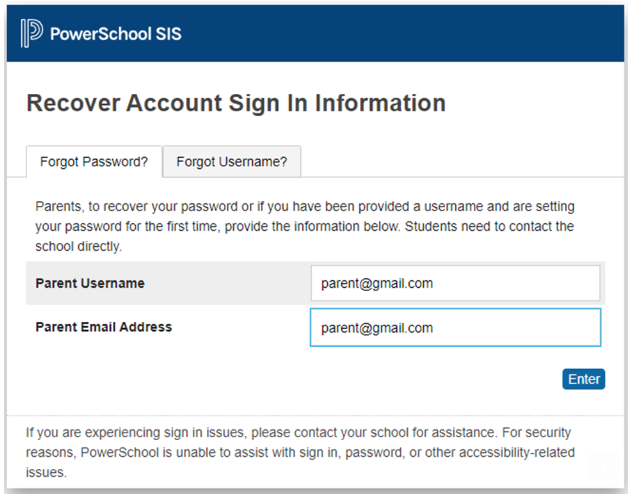
- Check your email. It may take a few minutes the password reset email to be arrive.
- The subject of the email is “PowerSchool Password Reset Request”.
- Note: Make sure to check your spam folder.
- Click the link in the email to set your PowerSchool password for the first time.
- Enter your email address in the “Username” box.
- Enter your desired password in the next two boxes, making sure it follows the listed rules.
- After you click the “Enter” button, you will be automatically logged in to PowerSchool and have access to students assigned to you.